Querying Time Series Data from Machine Variables
The ENLYZE Power BI Integration allows querying machine data for a defined time period. This data originates from machine variables and follows a time series format, meaning there is one data point per time interval.
Selecting the Required Data and Functions from the Connector
Navigate to Get Data > More and select ENLYZE.
Select the table
Variablesand the functionTimeseries.Click Transform Data to open the Power Query Editor.
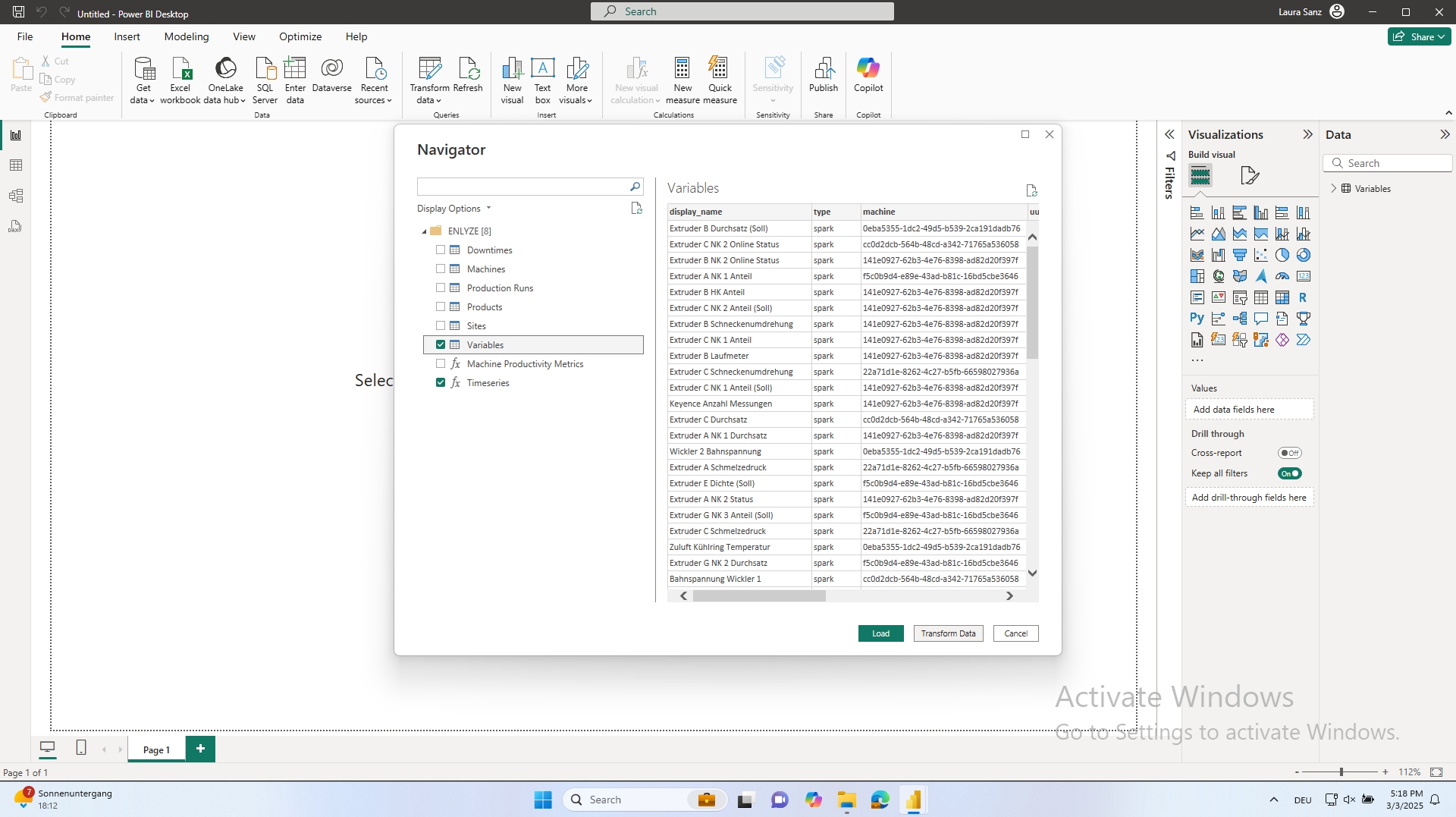
Defining the Variables to Query
The Variables table contains all active machine variables available in the ENLYZE Manufacturing Data Platform. Using this table directly for a time series query would result in long processing times and an unnecessary data load in the report.
To optimize performance, it is highly recommended to filter out only the necessary variables before executing the query.
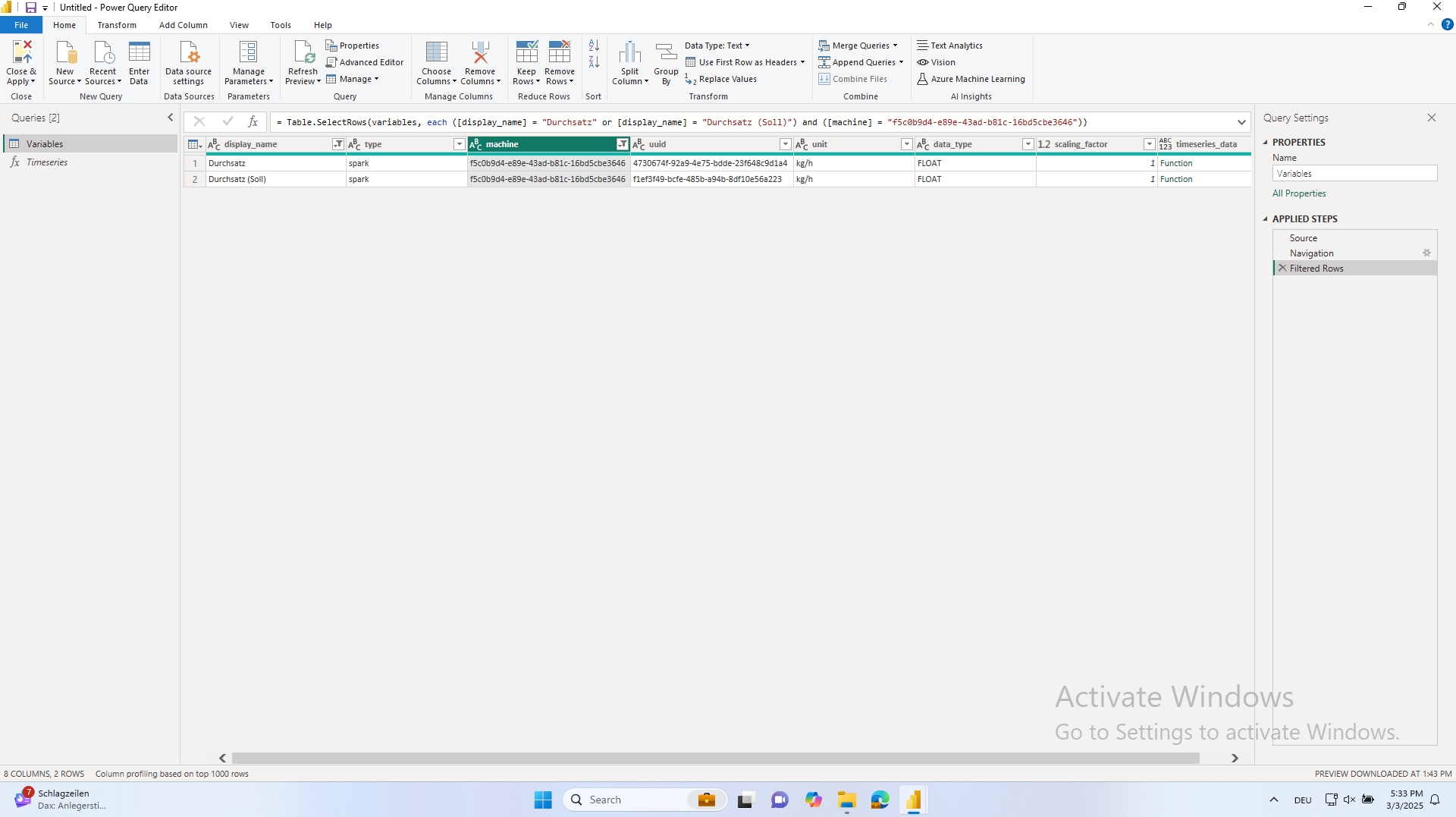
Querying Variables Using the Timeseries Function
Timeseries FunctionOnce the required variables have been selected, the Timeseries function can be used to define query parameters and retrieve data. The function parameters are:
variables – The filtered version of the
Variablestable used for the query.start – The start date and time of the query.
end – The end date and time of the query.
resolution – The time interval between data points.
resampling_method – The method used to aggregate data points within each time interval.
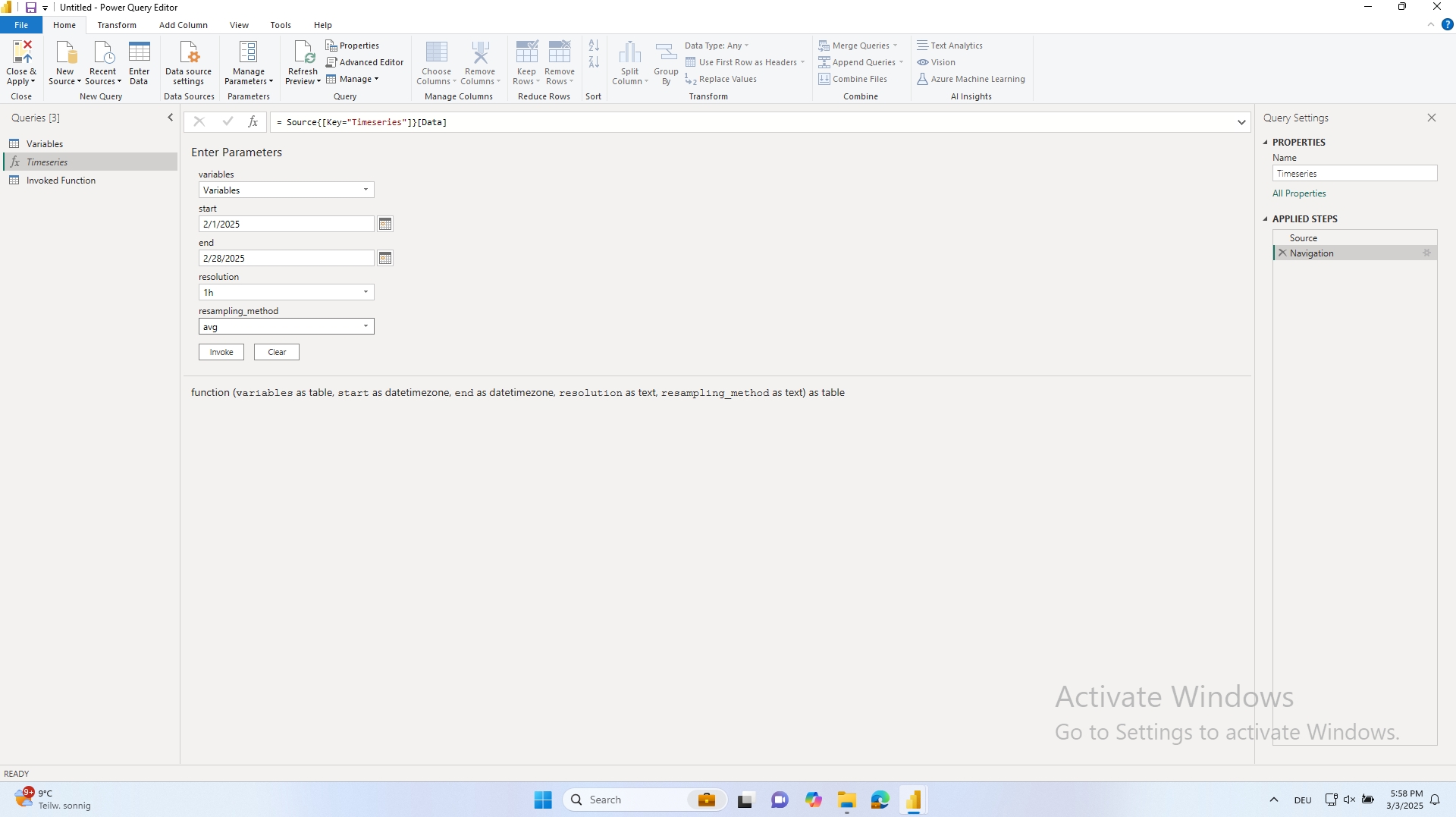
Click Invoke to execute the function.
Expanding the Query Result
The returned result is a nested table (a table inside a table) with one column per machine. Expanding these columns will reveal the time series data.
By default, column names are UUIDs of the machines and variables. To display human-readable names instead, a mapping operation is required. Refer to this tutorial for instructions on how to perform this mapping.
Last updated